The Easiest Way to Start a Hangout
Update: Dave Ruse points out that an even easier way is to go directly to plus.google.com/hangouts/_/. Hooray!
-
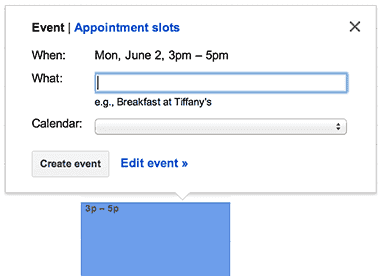
Open Google Calendar and create a new event. Choose Edit event »
-

Make sure a video call has been added and choose Save
-

Choose the event and select Join video call
-
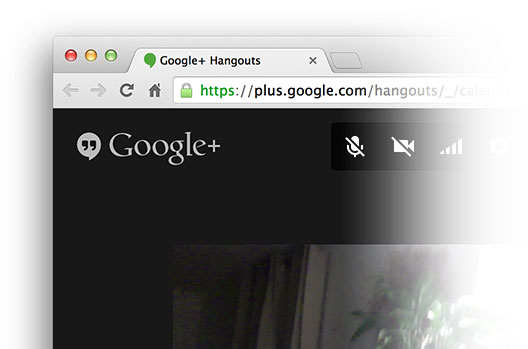
Join your hangout. Invite friends by sending them the URL.
Article Info